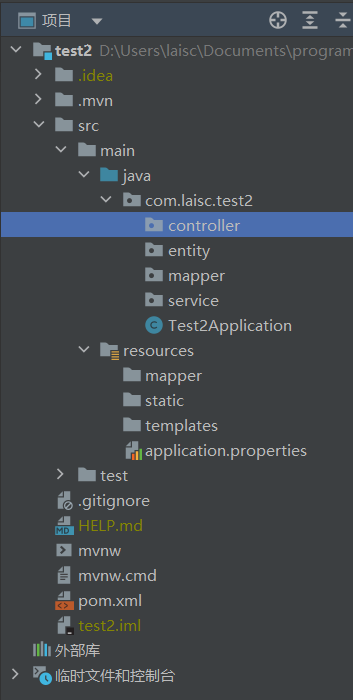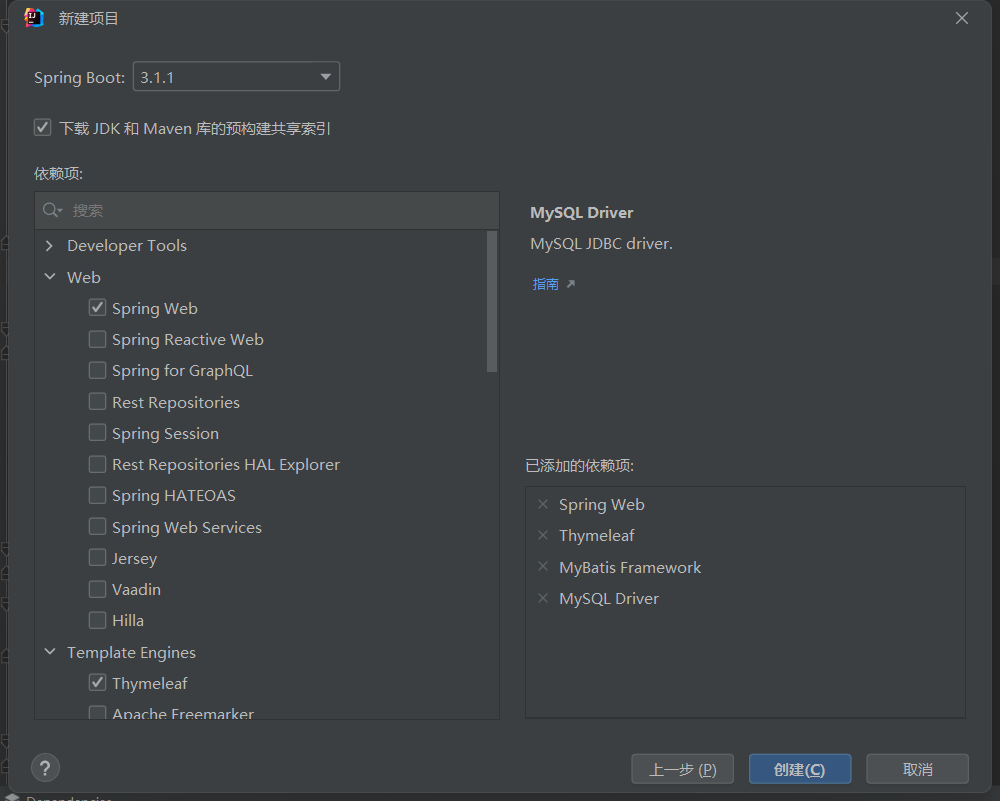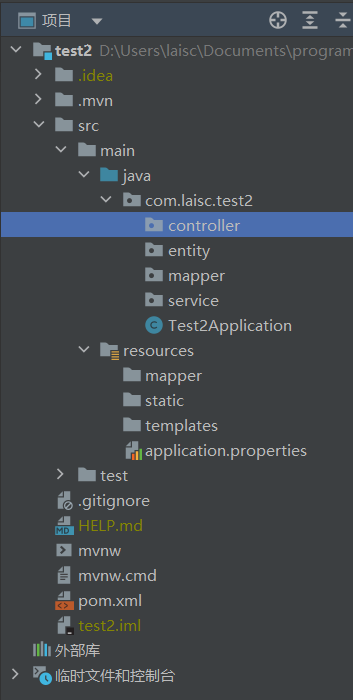按照以下的步骤创建项目:

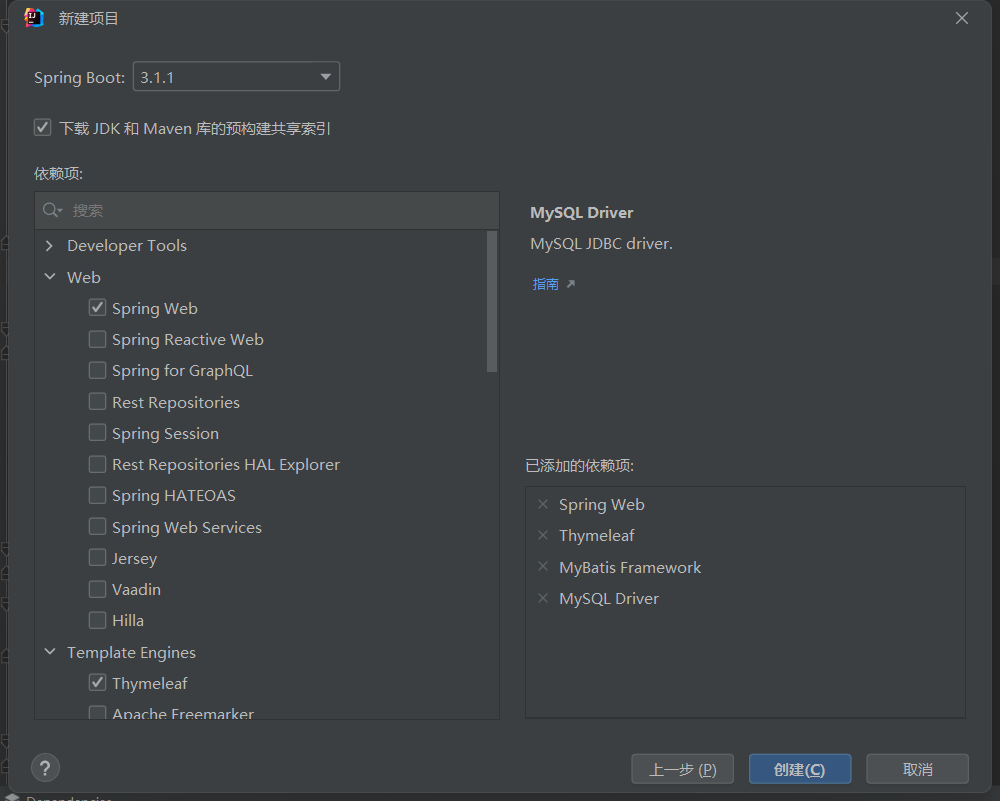
然后在 application.properties 文件中写入以下内容:
1
2
3
4
5
6
7
8
9
10
11
12
13
14
15
16
17
18
| spring.thymeleaf.prefix=classpath:/templates/
server.port=8010
spring.servlet.multipart.max-file-size=100MB
spring.servlet.multipart.max-request-size=1000MB
spring.datasource.url=jdbc:mysql://127.0.0.1:3306/paper?characterEncoding=utf-8&useSSL=false
spring.datasource.driver-class-name=com.mysql.cj.jdbc.Driver
spring.datasource.username=root
spring.datasource.password=yourpassword
mybatis.mapper-locations=classpath:mapper/*.xml
mybatis.configuration.map-underscore-to-camel-case=true
|
最后创建相关目录: