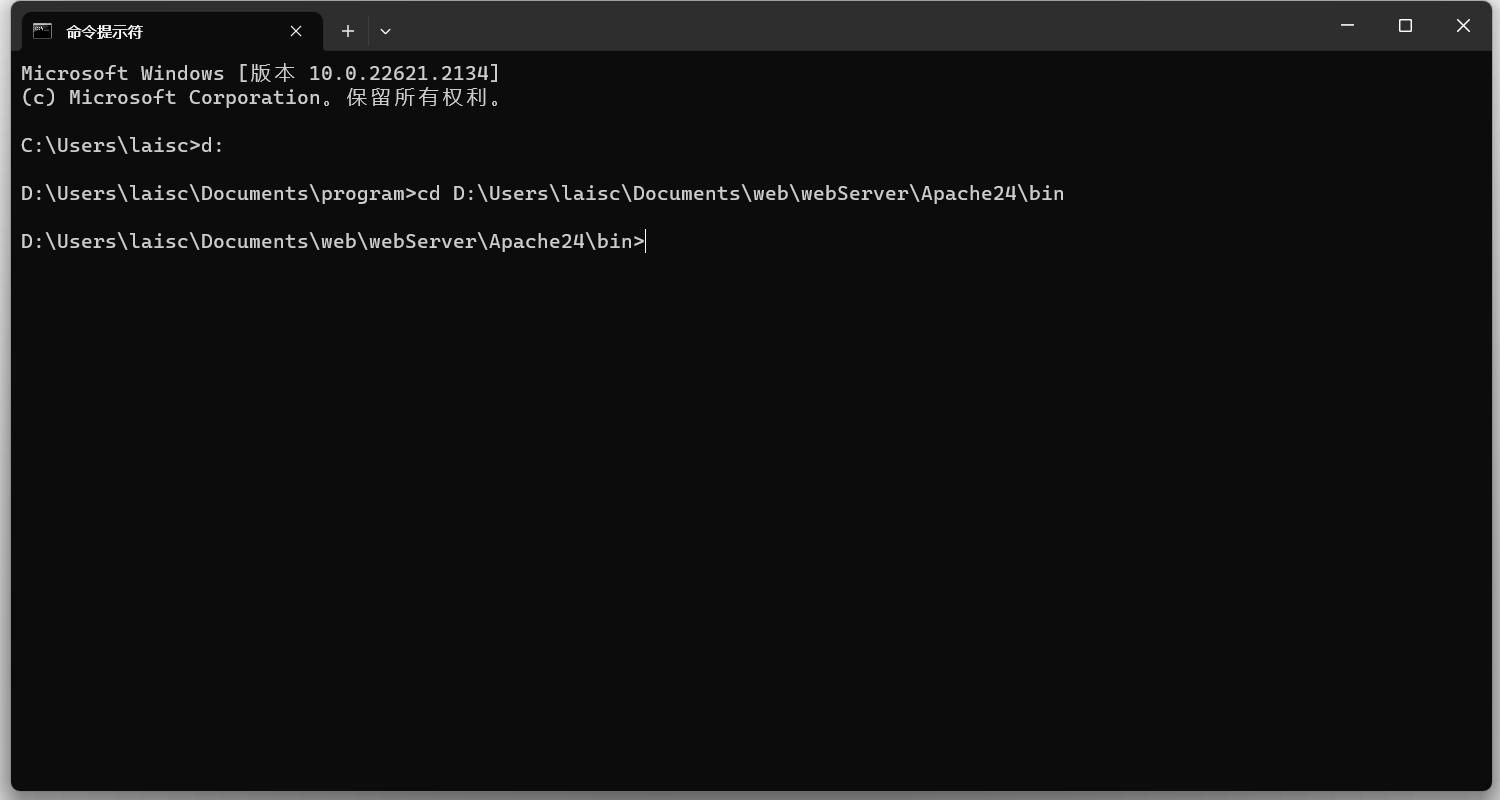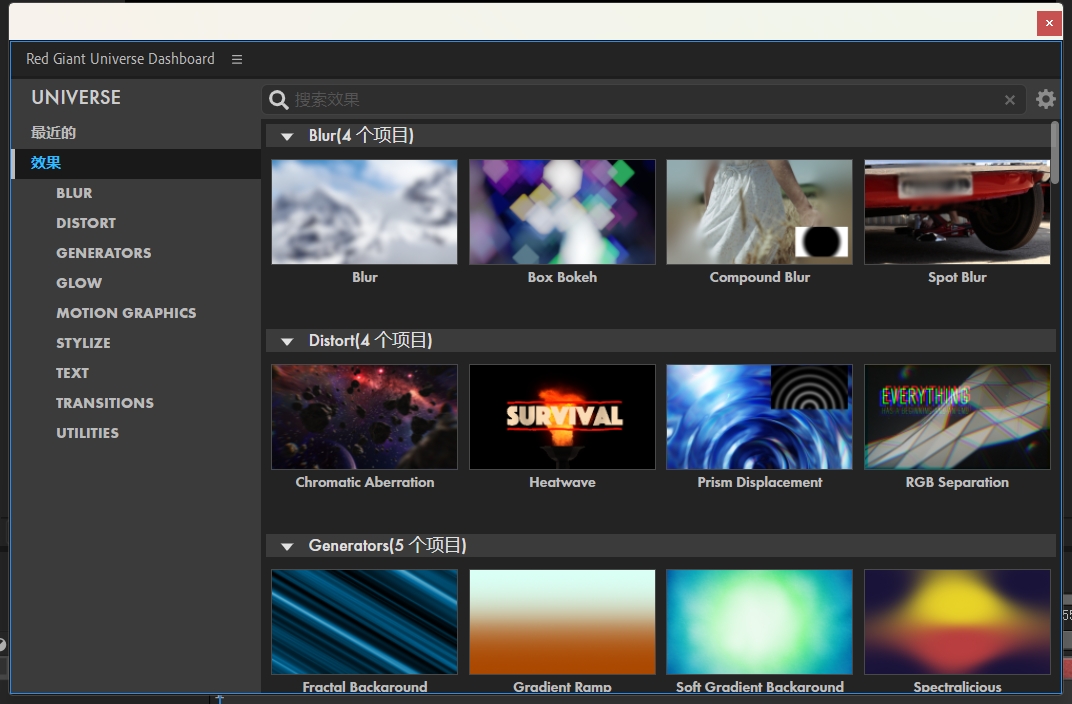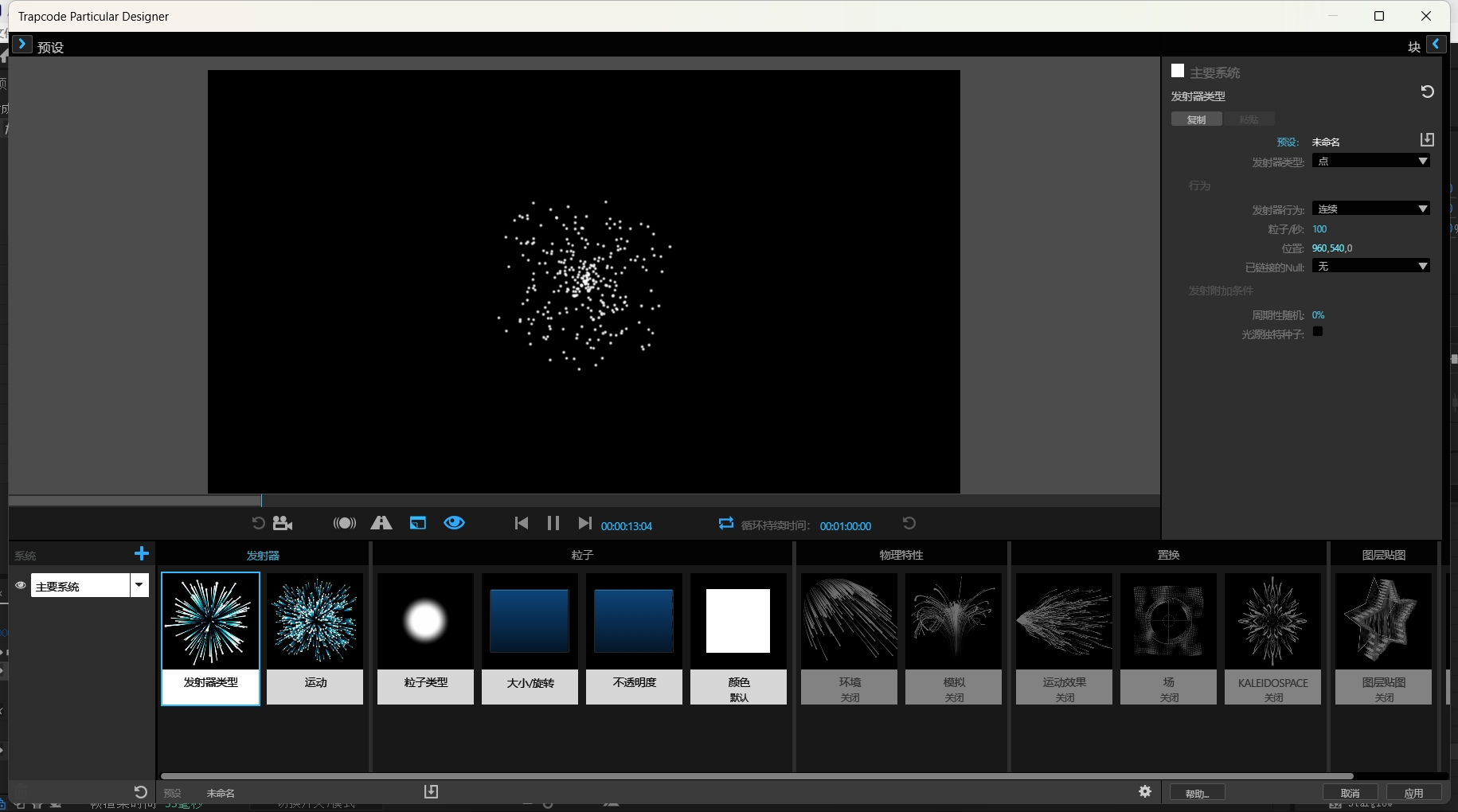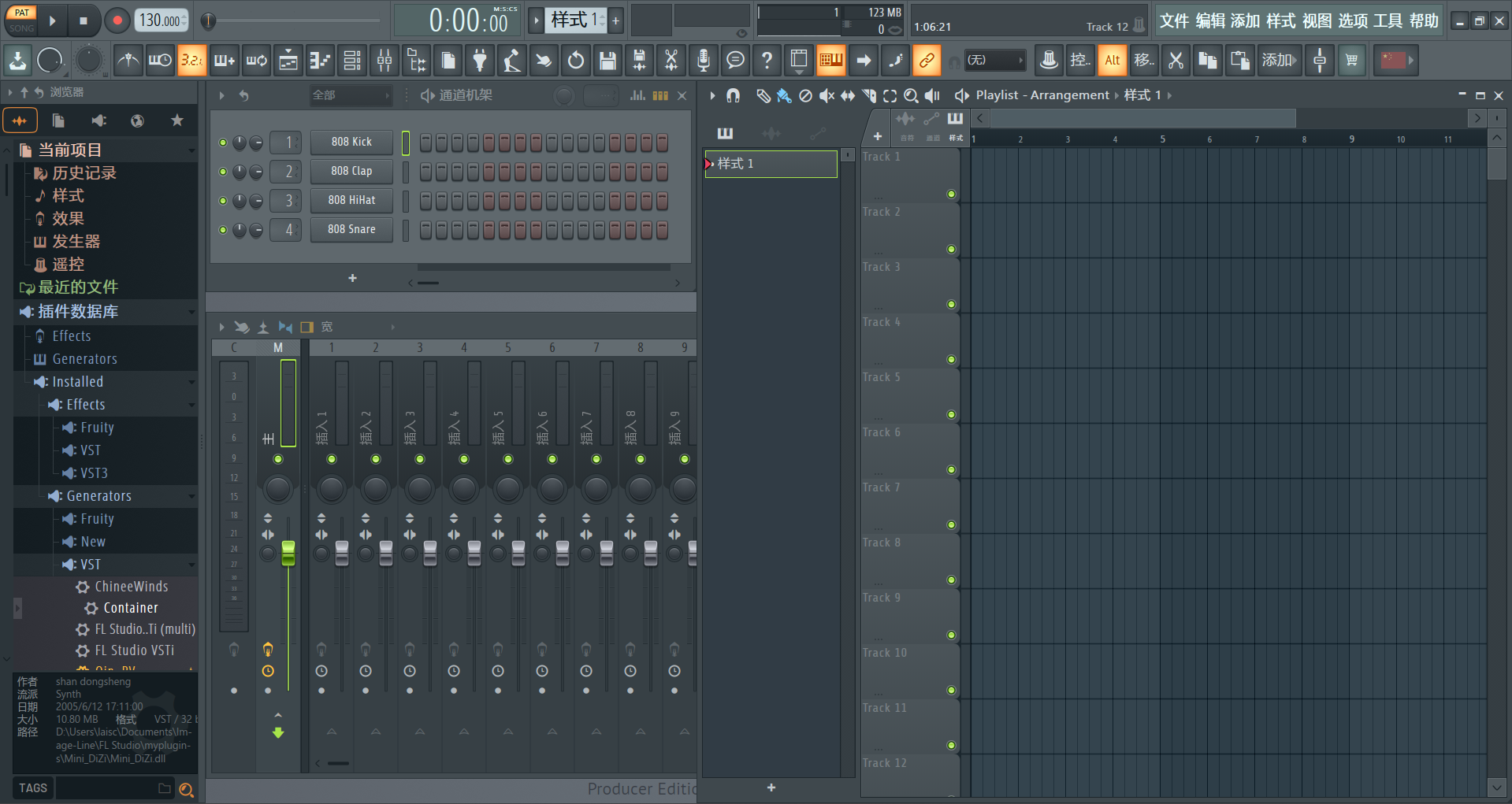Ubuntu 23.04安装VMware tools遇到问题解决
ubuntu-23.04安装VMware_tools遇到问题解决
1.首先用官网的教程:
运行命令:
1 | sudo '/home/laisc/文档/VMwareTools-10.3.25-20206839/vmware-tools-distrib/vmware-install.pl' |
一步一步安装,结果出错:Segmentation fault (core dumped)
2.解决问题,先卸载掉所有相关软件:
1 | sudo vmware-uninstall-tools.pl |
1 | sudo apt-get purge open-vm-tools open-vm-tools-desktop |
3.安装open-vm-tools
1 | sudo apt-get install open-vm-tools open-vm-tools-desktop |
4.搞定
在VMware上的Ubuntu共享文件夹
1.先查看设置的文件夹有没有起效
1 | vmware-hgfsclient |
如果出现有挂载对应的文件夹就起效
2.创建目录并挂载
1 | sudo mkdir /mnt/hgfs |
3.自动挂载
自动挂载方法
1 | sudo cp /etc/fstab /etc/fstab.bak |
在最后一行插入这样一句
1 | .host:/shared /mnt/hgfs/vmshared fuse.vmhgfs-fuse allow_other,defaults 0 0 |
shared是自己设置的文件夹名称,/mnt/hgfs/vmshared是挂载点,fuse.vmhgfs-fuse挂载方法
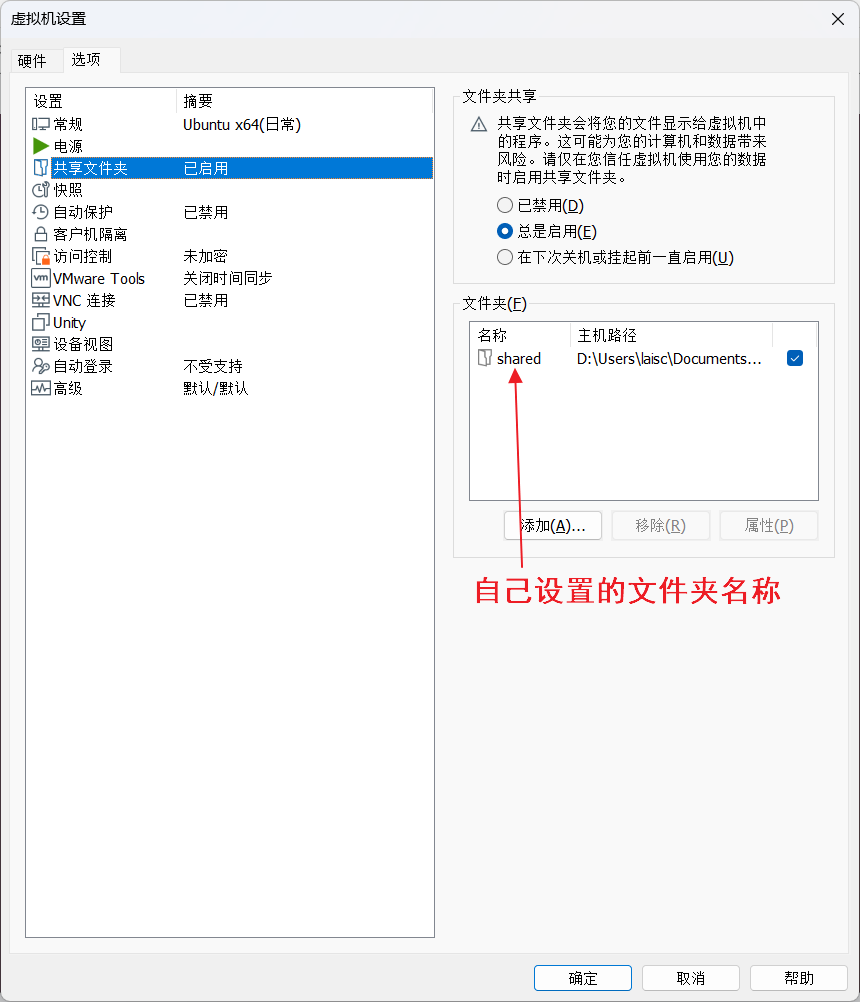
4.最后保存退出
kali apahce2开启https
1.加载ssl模块
输入命令:a2enmod ssl
2.将/etc/apache2/sites-available/default-ssl.conf的内容复制,粘贴到/etc/apache2/sites-available/000-default.conf文件的最底端。
3.修改/etc/apache2/sites-available/000-default.conf文件,找到
SSLCertificateFile /etc/ssl/certs/ssl-cert-snakeoil.pem
SSLCertificateKeyFile /etc/ssl/private/ssl-cert-snakeoil.key
这两行
改为自己的证书文件地址
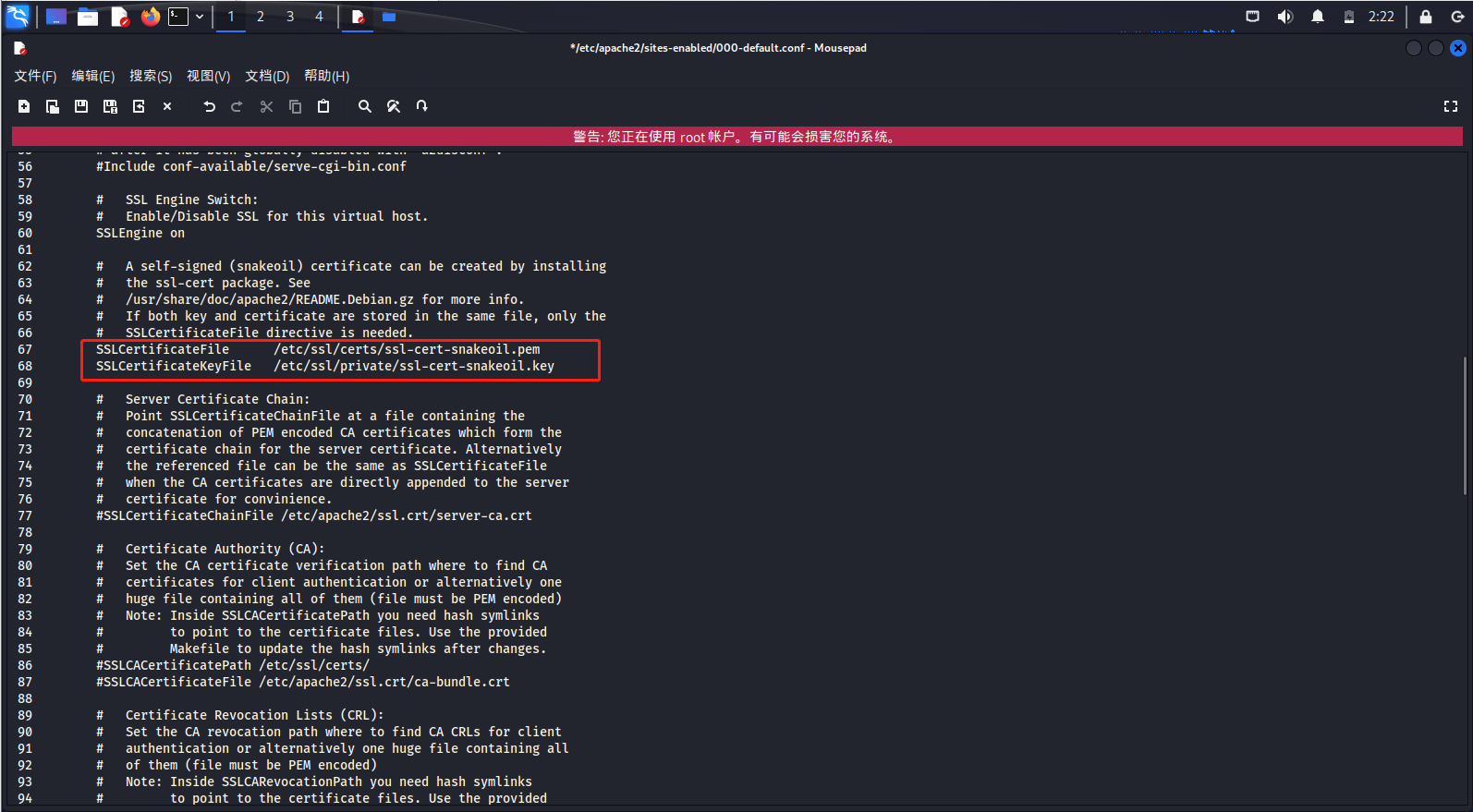
4.输入以下两个命令:
1 | sudo systemctl reload apache2 |
1 | sudo service apache2 restart |
5.完成,通过https访问一下你的新网站试试。
windows下为apache生成https证书
1.cmd进入命令行,进入apache安装目录的bin目录。